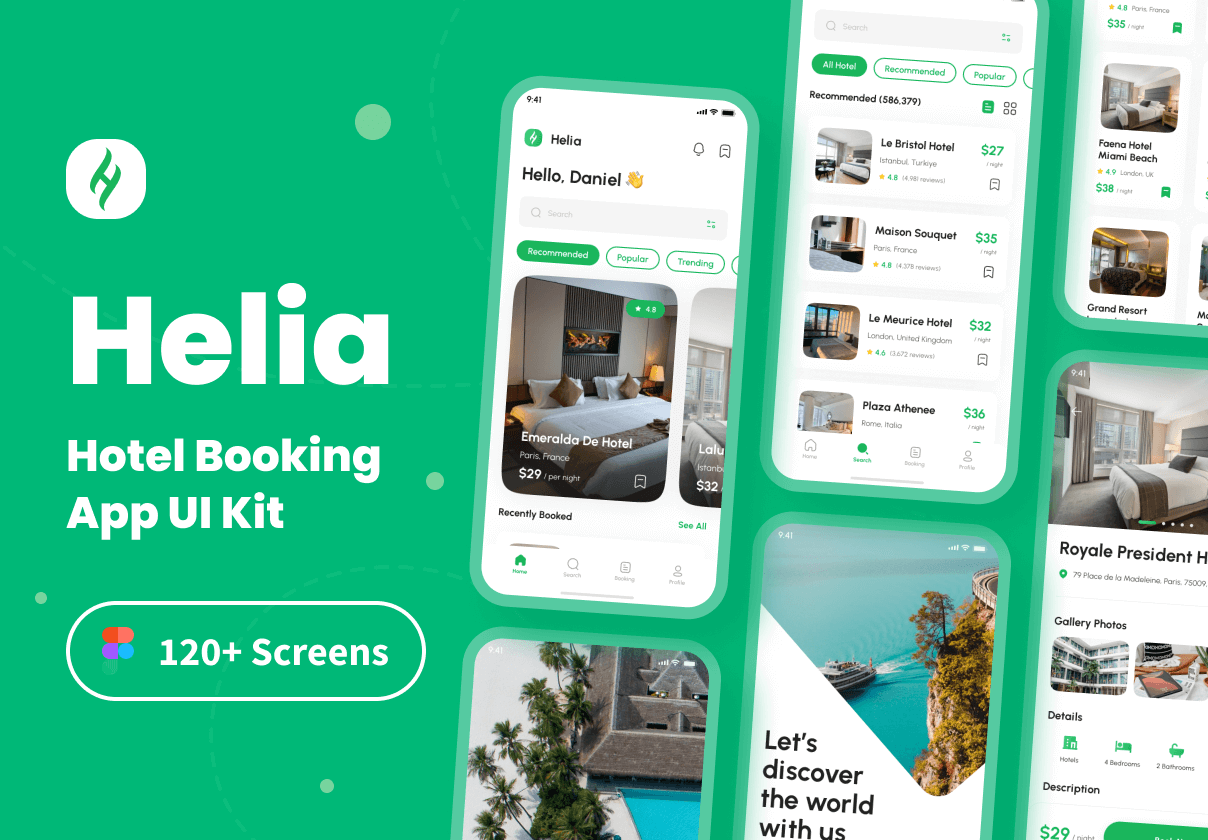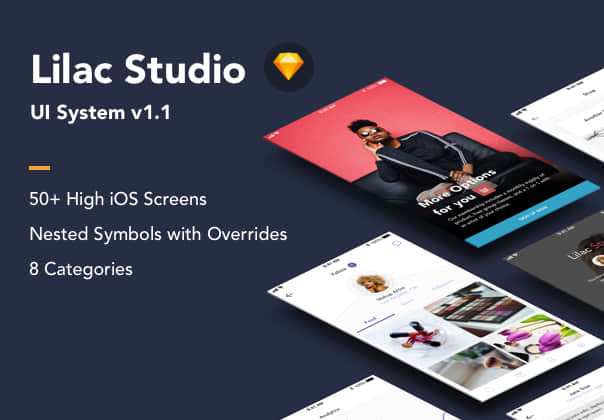 ,
,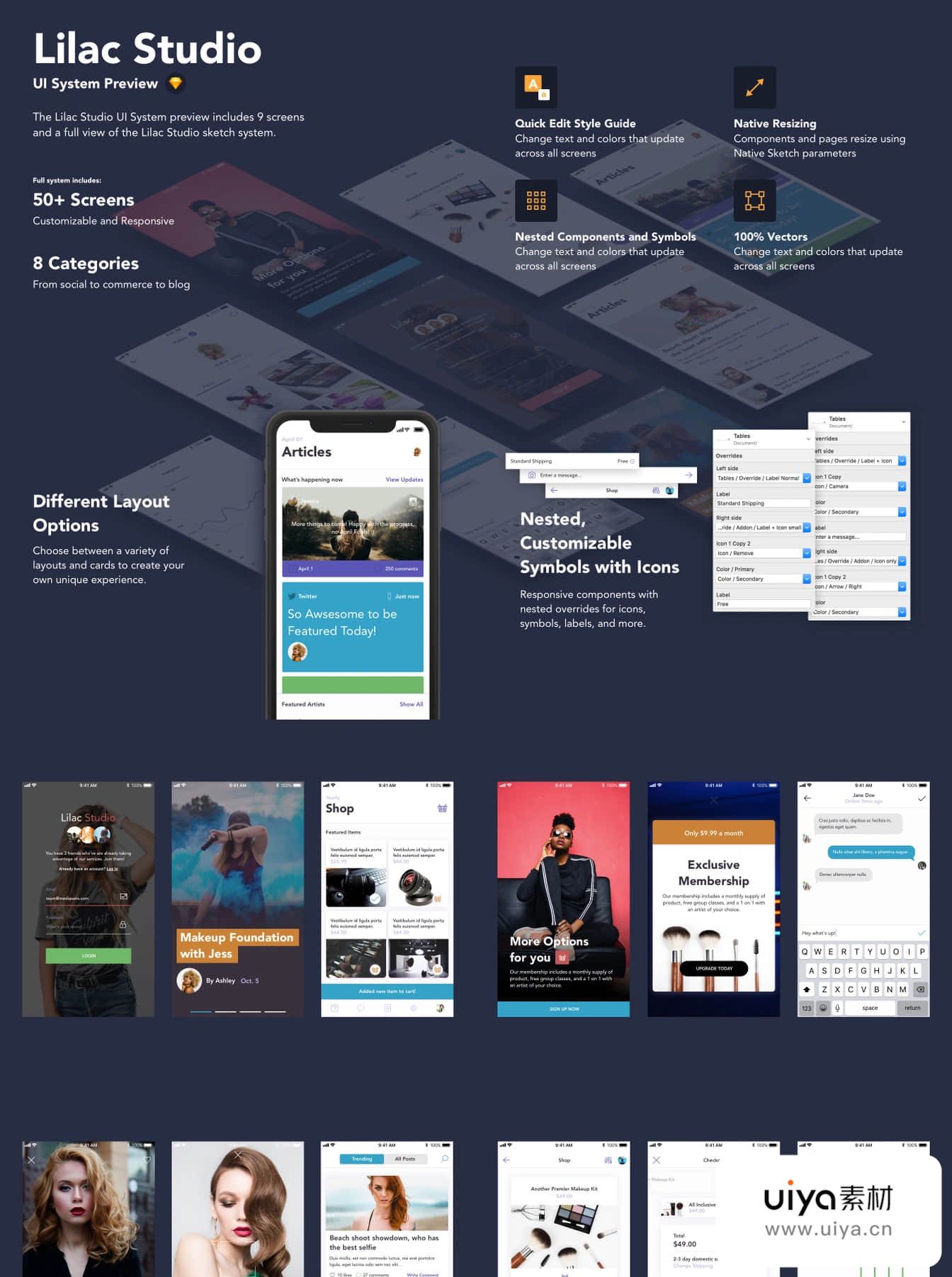
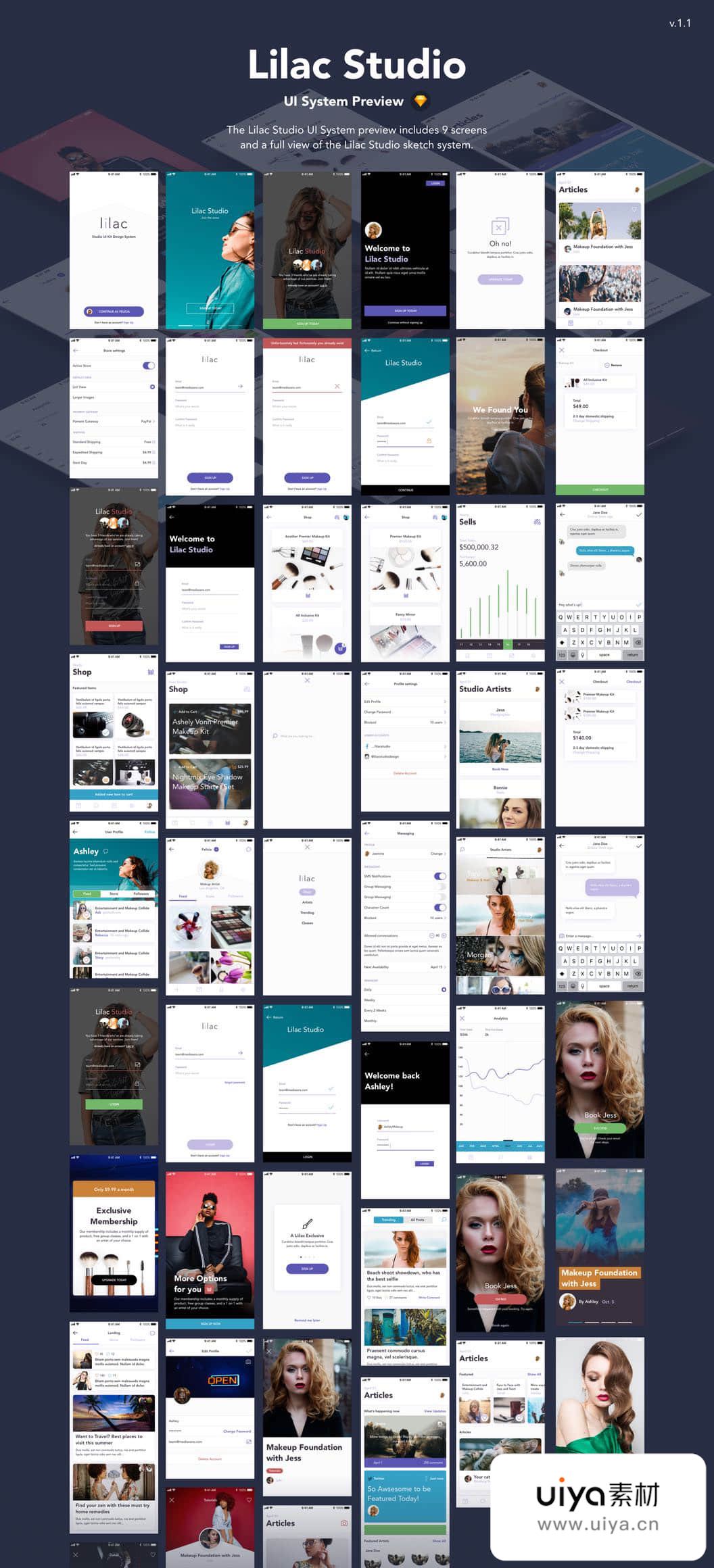 Lilac Studio UI系统是微小但强大的UI套件,它不仅给你屏幕和风格,而且嵌套的组件可以很容易地在不同的屏幕上互换和扩展。 快速改变风格指南。你所有的文字和颜色样本都在这里,可以快速编辑。更新你的主要调色板或字体家族,看着组件自己更新。超过50个高保真屏幕,涵盖8个类别。博客和文章、商业、个人主页等等,这个工具包充满了各种屏幕,让你的创意汁液流淌。为iPhone 8和ios11制作。每一个组件和布局都是为了利用苹果的设计原则,包括更大的标题、全屏图像等等。正常的艺术板尺寸为375×667。数以百计的组件组合。从列表到卡片,再到色块,Lilac Studio包括各种方式来展示你的内容和图像。在Sketch内调整质量。组件利用原生的调整大小功能,根据屏幕大小进行调整和重新定位。
Lilac Studio UI系统是微小但强大的UI套件,它不仅给你屏幕和风格,而且嵌套的组件可以很容易地在不同的屏幕上互换和扩展。 快速改变风格指南。你所有的文字和颜色样本都在这里,可以快速编辑。更新你的主要调色板或字体家族,看着组件自己更新。超过50个高保真屏幕,涵盖8个类别。博客和文章、商业、个人主页等等,这个工具包充满了各种屏幕,让你的创意汁液流淌。为iPhone 8和ios11制作。每一个组件和布局都是为了利用苹果的设计原则,包括更大的标题、全屏图像等等。正常的艺术板尺寸为375×667。数以百计的组件组合。从列表到卡片,再到色块,Lilac Studio包括各种方式来展示你的内容和图像。在Sketch内调整质量。组件利用原生的调整大小功能,根据屏幕大小进行调整和重新定位。
Lilac Studio UI systems is tiny but powerful UI kit that not only gives you screens and styles, but nested components that can be easily interchangable and scalable across various screens. Quick Change Style Guide: All your text and color swatches are here for quick editing. Update your primary color palette or font families and watch as components update themselves. Over 50 High Fidelity Screens Across 8 Categories: Blogs and Articles, Commerce, Profile Pages and much more, this Kit is jam packed with various screens to get your creative juices flowing. Made for iPhone 8 and ios11. Every component and layout is designed to take advantage of Apple design principles, including larger headers, full screen images, and more. Normal artboard size is 375×667. Hundreds of Component Combinations: From lists to cards, to color blocks, Lilac Studio includes various ways to showcase your content and imagery. Resizing Quality within Sketch: Components utilize the native resize feature to adjust and reposition based on screen size.